Excel Power Query Course (9+ Hours)
Complete Course - Power Query Basic to Advance

Lectures -24
Resources -20
Duration -9.5 hours
Lifetime Access

Lifetime Access
30-days Money-Back Guarantee
Get your team access to 10000+ top Tutorials Point courses anytime, anywhere.
Course Description
This course covers the Basic and advanced PowerQuery
From installing the PQ to checking the system requirements and Its definition.
Covering the PQ ribbon - all features with examples in full detail
Why it is called ETL Tool - Extract Transform Load
Benefits of Powerquery over normal Excel spreadsheets
Handling millions and billions of rows efficiently
How to import data from different sources like text, CSV, folders, databases, excel sheets
Every minute detail about PQ ribbon features with the help of examples
Know your magnificent Group by feature - Complete tutorial including projects
Date functions - Very easy and powerful
Text Functions in extracting the values are discussed, no need to build now excel formulas or VBA
PQ functions - CSV.Document, Excel. Currentworkbook, excel. workbook are discussed with practical examples
Transpose feature, UnPivot Feature - where and how they can be used.
How to use the first row as a header, how to change the data type, and why you should know this.
How to reverse the rows of your table.
How to use the replace value feature and how to use the Fill values button in Power query under the Transform tab
How to use split, columns, for example, edit custom columns.
How to extract the numbers, texts, or num to digit and vice versa
Several practical projects for you with solutions - Amazing result-driven projects for you
What are the different types of JOINS - Left Join, Right, Full, Left Anti, Right Anti - All are covered
How to use IF statements in PQ and how they are beneficial in real-time projects
How to change the source or location of data, What is refresh and refresh all, Connection only, close and close and load to options
How to use website tables data in Excel using power query- It is called web scraping
Several advanced-level projects with quizzes (solutions given in lectures)
Online support 24*7 given by me to address your issues
Goals
How to use PowerQuery in Cleaning and Transforming the complex, unstructured, and tidy data mess.
PowerQuery Ribbon features - Every feature is discussed with examples.
How to work with millions of rows coming from external sources or within Excel sheets
You will see several complex projects and quizzes with solutions to see the real use of powerquery in your office.
Amazing Data cleaning techniques, data mining, making it fit for reports - You shall learn in this.
How to work with websites to get their information
Prerequisites
You should have at least Excel 2010 installed and basic knowledge of Excel is a must. No VBA is needed.

Curriculum
Check out the detailed breakdown of what’s inside the course
Introduction
24 Lectures
-
Overview and Installation 38:27 38:27
-
Import Excel Tables within the workbook 28:06 28:06
-
Import Text files or CSV from a Folder 28:53 28:53
-
Import Txt files from Folder with FileName 23:56 23:56
-
Import Excel files with sheet name 12:02 12:02
-
Import All Excel Tables in one go 33:05 33:05
-
PowerFul Joins - Vlookup replacement and much more - Part1 20:04 20:04
-
PowerFul Joins - Part2 19:56 19:56
-
PowerFul Joins - Part3 36:13 36:13
-
PowerFul Joins - Part4 15:09 15:09
-
Group By feature – Amazing and Easy to use 41:48 41:48
-
Group By feature – Part2 22:42 22:42
-
UnPivot Feature – Tough days are gone now 35:24 35:24
-
11 Amazing Powerquery ribbon features 47:27 47:27
-
Date Functions – Classic invention by Microsoft PQ 32:07 32:07
-
Text Functions – Full Coverage with amazing examples 12:00 12:00
-
Text Functions – Part2 17:19 17:19
-
Complex Project discussion 1 – Surprise Test for you with solution 24:16 24:16
-
Another Awesome Project for you with solution 26:14 26:14
-
A quiz with solution 07:29 07:29
-
One more Project – Advance Level Remove Dummy rows 22:40 22:40
-
Your Questions My solutions- What if folder data source changed 11:27 11:27
-
Your Questions My solution- Trick to re-order too many table headers 04:27 04:27
-
Your Project is solved here – Check out because its awesome 14:28 14:28
Instructor Details
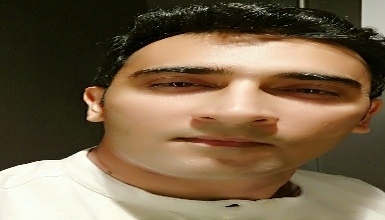
ajay parmar
I have been teaching online from 13 years now and teaching is my hobby and passion. I cannot think of anything better than teaching and shaping up students career. Enroll today and take your knowledge to the next level. My training content is my proud and you will not be disappointed. I teach advance Excel, Excel VBA, MS Access, Access VBA, PowerQuery, M code in Powerquery, PowerPivot,DAX Formulas,Power BI and WebScraping using html libraries in VBA.
Course Certificate
Use your certificate to make a career change or to advance in your current career.

Our students work
with the Best


































Related Video Courses
View MoreAnnual Membership
Become a valued member of Tutorials Point and enjoy unlimited access to our vast library of top-rated Video Courses
Subscribe now
Online Certifications
Master prominent technologies at full length and become a valued certified professional.
Explore Now



 Updated on Jan, 2026
Updated on Jan, 2026
 Language - English
Language - English