How to Visualize Data with R
Learn how to use the R programming language and RStudio to visualize real weather data

Lectures -15
Duration -1 hours
Lifetime Access

Lifetime Access
30-days Money-Back Guarantee
Get your team access to 10000+ top Tutorials Point courses anytime, anywhere.
Course Description
To successfully complete this project, we recommend that you have some background in HTML and JavaScript.
Welcome to How to Visualize Data with R. In this course, You’ll learn how to use the R programming language and RStudio to visualize data. Elisabeth will take you through building a visualization using data downloaded from the US National Weather Service. You’ll learn how to use R to read data from a CSV file, inspect and understand data and data frames, and use the plot() and ggplot() functions to create data visualizations. Along the way, you’ll learn from the ground up how to use R and RStudio, including how to create and run an R script, basic R data types and values, how to create a scatter plot graph, how linear regression works, and how to install and use an R package.
At the end of the course, you’ll have completed a data visualization of the weather data and have some new skills you can apply to your own data too.
The code bundle for this course is available at https://github.com/PacktPublishing/How-to-Visualize-Data-with-R
Goals
- Build data visualization using R programming language and RStudio
- Use R to read data from a CSV file, inspect and understand data frames
- Use the plot() and ggplot() functions to create data visualizations
- Learn how to use R and RStudio
- Create and run an R script and learn basic R data types and values
- Create a scatter plot graph and learn how linear regression works
Prerequisites
- You don’t need to be an expert by any means, but you should have experience building web pages and you should have basic programming skills with JavaScript. No experience with RStudio is required.

Curriculum
Check out the detailed breakdown of what’s inside the course
Get Set Up
5 Lectures
-
Introduction 03:45 03:45
-
Welcome to the Course 03:25 03:25
-
Get Set Up with R and RStudio 03:49 03:49
-
Get the Data 05:16 05:16
-
Inspect the Data 02:17 02:17
Write the Code
7 Lectures

Install and Use an R Package
2 Lectures

Wrap Up
1 Lectures

Instructor Details
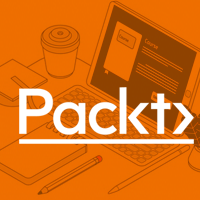
Packt Publishing
Packt are an established, trusted, and innovative global technical learning publisher, founded in Birmingham, UK with over eighteen years experience delivering rich premium content from ground-breaking authors and lecturers on a wide range of emerging and established technologies for professional development.
Packt’s purpose is to help technology professionals advance their knowledge and support the growth of new technologies by publishing vital user focused knowledge-based content faster than any other tech publisher, with a growing library of over 9,000 titles, in book, e-book, audio and video learning formats, our multimedia content is valued as a vital learning tool and offers exceptional support for the development of technology knowledge.
We publish on topics that are at the very cutting edge of technology, helping IT professionals learn about the newest tools and frameworks in a way that suits them.
Course Certificate
Use your certificate to make a career change or to advance in your current career.

Our students work
with the Best


































Related Video Courses
View MoreAnnual Membership
Become a valued member of Tutorials Point and enjoy unlimited access to our vast library of top-rated Video Courses
Subscribe now
Online Certifications
Master prominent technologies at full length and become a valued certified professional.
Explore Now


 Updated on Jan, 2026
Updated on Jan, 2026
 Language - English
Language - English