M Code Powerquery (Basic to Advance)-English
Do the Data Transformation like a PRO - M code programming

Lectures -64
Resources -47
Duration -21 hours
Lifetime Access

Lifetime Access
30-days Money-Back Guarantee
Get your team access to 10000+ top Tutorials Point courses anytime, anywhere.
Course Description
- This course is an attempt to make you awesome in using M code in PowerQuery
- It is for those students who are familiar with PowerQuery front part .
- What is M code in PowerQuery
- How to use M code or functions in PowerQuery
- How to change or modify M code in PowerQuery
- What are Table functions and their basics plus real use in life
- What are the list objects – from basic to advance use
- What the records – From basics to advance
- Several mixed projects for your revision at the end plus more knowledge on M functions
- This course will make you fundamentally awesome in PowerQuery M code and you can go beyond normal user capabilities to change and modify the data. the way you want.
- Files are downloadable and Online help is available from me, in case you have doubts.
- We are talking about inbuilt M functions which are very important in data development like related to dates, lists.
- We are learning about user defined functions (UDFs). Why and how we can create our own M functions and achieve amazing results in seconds without doing too much work.
- Discussion on IF functions is discussed in detail .
- How we can handle the errors using try and catch.
- We are learning the important date functions in Mcode which helps us to work with dates in any format. We can add days,months, quaters to dates.
- We can extract the month, day, year , day of a week using M code date functions.
- We can find out the dates falling within a year or month or today date and many more other things.
- DateAddDays, DateAddmonth, DateAddQtr, EoMonth, DateIsincurrentmonth etc important functions are covered in detail.
- We are discussing about List functions like List Date, List union, List Intersect, List Difference with many practical examples.
- How to find out the matching results in more than one tables .
- How to union common items in more than one table.
- How to find out the non matches in more than one table.
- Real Projects showing the importance of List functions mentioned above.
- How to use FIND, LEFT, RIGHT, MID Functions in M code .
- How to use them in practical situation.
- How to check if string has contain a specific word.
- How to reverse the strings characters using M code Text reverse.
- How to insert characters repeatedly into a string.
- How to remove text from a string.
- How to find out the length of string.
- Convert to lower case or upper case.
- How to remove spaces from left or right or all spaces from a string.
- How to create a function which has multiple parameters and with that powerquery can change the data. It is a very big project.
- Introducing the list generate function in M code.
- What is a list generate function and how its parameters work
- What is the initial parameter, what is the conditional parameter and execution parameter?
- How to use list generate function using two variables or even more than two variables and how to know the number of variables we have to use.
- We have started from a beginning and have tried to explain the Concept of this function is clear step by step.
- There is a 4th hidden parameter which students never see and in fact , even they know they don’t know how to use it and what is the use of same.
- What is the role of an optional parameter in list generate function and how does it work.
- How to know where do we use square brackets , commas especially in a code where it is using data.
- How to convert list generate into a function which takes inputs and then connect it with the real data
- Table sort function in real data
- Table select column function
- Table select rows function
- How to combine two columns in a sequence using Mcode interface.
- How to approach a problem – with function and without function – which one is better
Material Includes
- Supporting Files are attached.

Curriculum
Check out the detailed breakdown of what’s inside the course
1- Intro to MashUp (M) Language
2 Lectures
-
Introduction to Mash Up (M code) 43:59 43:59
-
Know more about M code language 16:33 16:33
2 - Know Table Functions fundamentals
2 Lectures

3-Lists Introduction
2 Lectures

4-Project - Put Data Rowwise
1 Lectures

5-Records Introduction
1 Lectures

6-Records Example
2 Lectures

7-Project - Author Books Challenge
1 Lectures

8-Project - Files Headers different
1 Lectures

9- Project - Avoid Top Bottom Rows
2 Lectures

10- IF Functions
3 Lectures

11- UserDefined Functions
3 Lectures

12- Catch Errors
1 Lectures

13-ProjectGetTopSalaries
1 Lectures

14-Project GetPercentageOfTotal
1 Lectures

15- Rank Items
1 Lectures

16-Project - Author Books UniqueRevrse
1 Lectures

17-Date Functions
4 Lectures

18-List Functions
6 Lectures

19.TextInsertRemv
2 Lectures

20.TextContainReverse
1 Lectures

21. Text Functions
3 Lectures

22.TextFxQuiz
1 Lectures

23.TextTrim_Len_upper
1 Lectures

24.Project using dynamic Function - Venkat
1 Lectures

25 IF fastWay
1 Lectures

26.Get Last Row
1 Lectures

27.Split Project
1 Lectures

28.Link value frm Any row like Excel
1 Lectures

29.List Generate
11 Lectures

30.Table Sort
2 Lectures

31.Table Select col
1 Lectures

32.Text Combine Your Question Solved
2 Lectures

Instructor Details
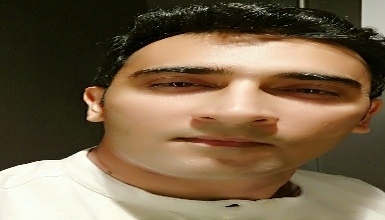
ajay parmar
I have been teaching online from 13 years now and teaching is my hobby and passion. I cannot think of anything better than teaching and shaping up students career. Enroll today and take your knowledge to the next level. My training content is my proud and you will not be disappointed. I teach advance Excel, Excel VBA, MS Access, Access VBA, PowerQuery, M code in Powerquery, PowerPivot,DAX Formulas,Power BI and WebScraping using html libraries in VBA.
Course Certificate
Use your certificate to make a career change or to advance in your current career.

Our students work
with the Best


































Related Video Courses
View MoreAnnual Membership
Become a valued member of Tutorials Point and enjoy unlimited access to our vast library of top-rated Video Courses
Subscribe now
Online Certifications
Master prominent technologies at full length and become a valued certified professional.
Explore Now


 Updated on Jan, 2026
Updated on Jan, 2026
 Language - English
Language - English