MS Access VBA (Basic To Advance) – Hindi
Complete Guide to become a SUPER PRO in Super Advance Excel - Hindi language

Lectures -20
Duration -25.5 hours
Lifetime Access

Lifetime Access
30-days Money-Back Guarantee
Get your team access to 10000+ top Tutorials Point courses anytime, anywhere.
Course Description
This course talks about the use of VBA in MS Access. It has many sections (35 hours) and each topic is discussed in detail.
If you know Access front, you are ready to learn Access VBA and learn every small, big thing about it.
VBA Editor - Let us understand how to go to the VBA Editor and understand its structure.
Scope of Variables - How long a variable exists, public, local and module level . Option Explicit uses.
Loops - for next with do while - How to write and use it on recordsets.
Collection Loops - Loop tables, queries, forms, modules , forms, reports, objects - So amazing.
Arrays - option base1, one dimensional, multi dimensional arrays with practicals.
Functions (UDF and inbuilt).
Error Handlers - On error resume next, Go to err - How to use them wisely.
Connecting Excel application - Work with excel application and control the way you want.
Late binding and early binding with Powerpoint and word applications.
SQL Statements - Select, update, Delete, Create, Drop , INSERT INTO - all sql statements use in VBA.
Do CMD Function.
IF function - Basic , nested IFs , With Loops and objects.
File and Folder - How to create folders, files , how to work with scripting library - So much fun.
File Dialogs - Why do we need it and how it can be used with scripting library to pick data from any folder.
Dashboard Covered for you to gain confidence from the very beginning.
Your questions answered - I have taken up students queries and solve them.
Assignments also shared with you and some are solved as well.
Goals
This course has 13 sections, and all the information is shared on Access VBA.
It has 40 hours of amazing content in a sequence.
Scope of Variables, Forms, Dashboards, and Security of a database. do cmd, Events, Error handlers.
Write subloops , Fundamentals, Error descriptions.
Arrays, Collection Loops, Do while, for next loops, IF statements, SQL, Forms, Early binding, late binding..
Supporting files are also available for you to download with my 24*7 support.
Prerequisites
Basic knowledge of Access front part - Familiarity with Tables and Queries at least.

Curriculum
Check out the detailed breakdown of what’s inside the course
Course Begins
20 Lectures
-
Intro to VBA Editor and Variables 01:35:48 01:35:48
-
Loops and recordsets Part1 01:32:45 01:32:45
-
Loops and recordsets Part2 01:35:36 01:35:36
-
Loops and recordsets Part3 52:11 52:11
-
Loops and recordsets Part4 30:06 30:06
-
Arrays Part1 39:08 39:08
-
Arrays Part2 01:12:21 01:12:21
-
UserForms with SQL Part1 01:11:22 01:11:22
-
UserForms with SQL Part2 01:49:46 01:49:46
-
UserForms with SQL Part3 01:49:01 01:49:01
-
UserForms with SQL Part4 09:03 09:03
-
UDF Functions Introduction 01:31:49 01:31:49
-
Function – More insight 01:01:54 01:01:54
-
Functions with Error handlers 01:28:54 01:28:54
-
Input and message boxes 01:57:34 01:57:34
-
File Folders &n File Dialogs 01:31:08 01:31:08
-
Collection Loops 01:48:10 01:48:10
-
Connecting Outlook Part1 01:09:41 01:09:41
-
Connecting Outlook Part2 01:09:38 01:09:38
-
ADO Library for connections 01:08:32 01:08:32
Instructor Details
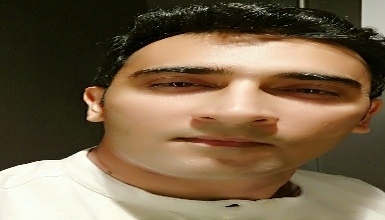
ajay parmar
I have been teaching online from 13 years now and teaching is my hobby and passion. I cannot think of anything better than teaching and shaping up students career. Enroll today and take your knowledge to the next level. My training content is my proud and you will not be disappointed. I teach advance Excel, Excel VBA, MS Access, Access VBA, PowerQuery, M code in Powerquery, PowerPivot,DAX Formulas,Power BI and WebScraping using html libraries in VBA.
Course Certificate
Use your certificate to make a career change or to advance in your current career.

Our students work
with the Best


































Related Video Courses
View MoreAnnual Membership
Become a valued member of Tutorials Point and enjoy unlimited access to our vast library of top-rated Video Courses
Subscribe now
Online Certifications
Master prominent technologies at full length and become a valued certified professional.
Explore Now



 Updated on Jan, 2026
Updated on Jan, 2026
 Language - English
Language - English