PCB Design with OrCAD/Allegro of Cadence: An Expert level
Learn OrCAD/Allegro PCB Design: Schematic (OrCAD Capture), Footprint's (Package Editor) & Board Design(PCB Editor)
Lectures -102
Resources -7
Duration -24 hours
Lifetime Access

Lifetime Access
30-days Money-Back Guarantee
Get your team access to 10000+ top Tutorials Point courses anytime, anywhere.
Course Description
PCB Design and electronics circuit are basements for all type of electronics products. PCBs are derived from the analog and digital circuits which are prepared according to the application required. Printed circuit boards are the main pillars of the Electronics world. Every Electronics products has PCB inside it, from consumer gadgets like computers, smart phones and gaming consoles to industry and even high-tech products.
Required eligibility:
- Diploma in Electrical or Electronics & Communication.
- BE/BTech. in Electrical or Electronics & Communication.
- BSc/MSc in Electronics & Communication.
- ME/MTech. (E&CE) in Communication.
PCB Design Course Content is given below in brief:
Schematic Design:
- Basic Electronics theory.
- Basics of Circuit designing.
- Schematic design preparation.
- Schematic part editing and creation.
- Net list and Net class creation.
- Bill Of Material generation (BOM).
- Electrical Rule Checking.
Footprint Creation:
- Through hole footprint creation.
- Surface Mount Device footprint creation.
- BGA/PGA footprint creation.
Board Designing:
- Board size and shape creation.
- Component placements.
- PCB Routing: Multi-Layer routing.
- Plane creation.
- Design rule checking.
- Gerber generation.
Skills you gain after the course completion:
- Basic Electronics and Electronic components expertise.
- Circuit Designing (Power management circuit designing)
- Circuit Simulation for best understanding of the subject.
- Tools/Software Expertise.
- Basic design module practice up to 2-Layers.
- Advanced design module practice up to 6-Layers.
- Design expertise:
- Assignments consists single and double sided PCB.
- Assignments consists 2-Layers to 6-Layers design.
- Library Module:
- Symbol and Footprint design for all types of packages.
- Placements & Routing techniques.
- Gerber Creating.
Benefits of choosing PCB Design Course:
- Strong hold in basic electronics.
- Circuit Design capability.
- Circuit analysis & ERC.
- Components knowledge.
- Power Supply designing.
- PCB-CAD tool expertise.
- Expert in library creation.
- Multi-layer PCB designing.
- Gerber Creation.
Goals
- You will learn Basic Electronics Theory, Circuit Design and Analysis, Basics of Printed Circuit Board, Electronic Components and Instruments.
- Study notes given. You will work on Printed Circuit Board Layout Design such as Schematic creation, Library Creation.
- Electronic Symbol and Package (Footprint Creation) Designing.
- Switching schematic to Board Design (Netlist Creation), Thorough knowledge on Constraint Management Settings, Board Shape Creation (DXF import included) & DRC.
- Work on Single sided Board Design, Double sided Board Design, Via creation and application.
- Routing on Top and Bottom Layer includes enough practice modules.
- Plan Creation of Power and Ground. Also Split Plan Creation.
- Design Rule Checking and DRC updates.
- Work on Artwork.
- Setting up all required film layer setups.
- Gerber Generation and Gerber analysis and improvements.
- PCB Manufacturing overview.
- Latest topics will be updated on regular basis and will be informed about it.
Prerequisites
- Basic Electronics knowledge.
- BSc(Electronics), Diploma (Electronics or Electrical), BE (Electronics or Electrical), Master degree in Electronics and Electrical.
- If you are working in PCB Manufacturing and Assembly unit, PCB Design course will be an added skillset to your career profile.
- If you own PCB printing, assembly and component soldering unit, you can learn PCB Design and can extend your business unit towards service sector.
- If you have passion on Electronics subject, you can enroll this course and convert your passion into career.

Curriculum
Check out the detailed breakdown of what’s inside the course
Introducing OrCAD/Allegro of Cadence software
12 Lectures
-
Course Promotional Video 01:09 01:09
-
Things We Learn Here... 01:20 01:20
-
OrCAD Environment and Initialize new project 12:33 12:33
-
OrCAD Capture - Schematic Page Property 09:54 09:54
-
Working with Colors and Grid Display 14:58 14:58
-
Pan and Zoom Settings in OrCAD 09:11 09:11
-
Selection Area Pre-Settings 07:34 07:34
-
Line and Shape Properties in OrCAD 13:57 13:57
-
Design Templates in OrCAD 07:34 07:34
-
Auto Back Ups in Capture 03:44 03:44
-
Working with Windows Cascade Tiling and Session logs 08:31 08:31
-
Accessories of Cadence Utilities 05:13 05:13
Electronic Symbol Library Creation : IEEE Standard
8 Lectures

An Introduction to Schematic Creation: OrCAD Capture
7 Lectures

Footprint Creation of Electronics Components
27 Lectures

Switching to Printed Circuit Board Design (PCB Design)
5 Lectures

Board Shapes and Board Restrictions
8 Lectures

Placements on PCB
7 Lectures

PCB Layer Stack Up Setup and Calculations
5 Lectures

Constraint Manager Settings
8 Lectures

Introduction to Routing on PCB
10 Lectures

VIAs in Printed Circuit Board
5 Lectures

Instructor Details
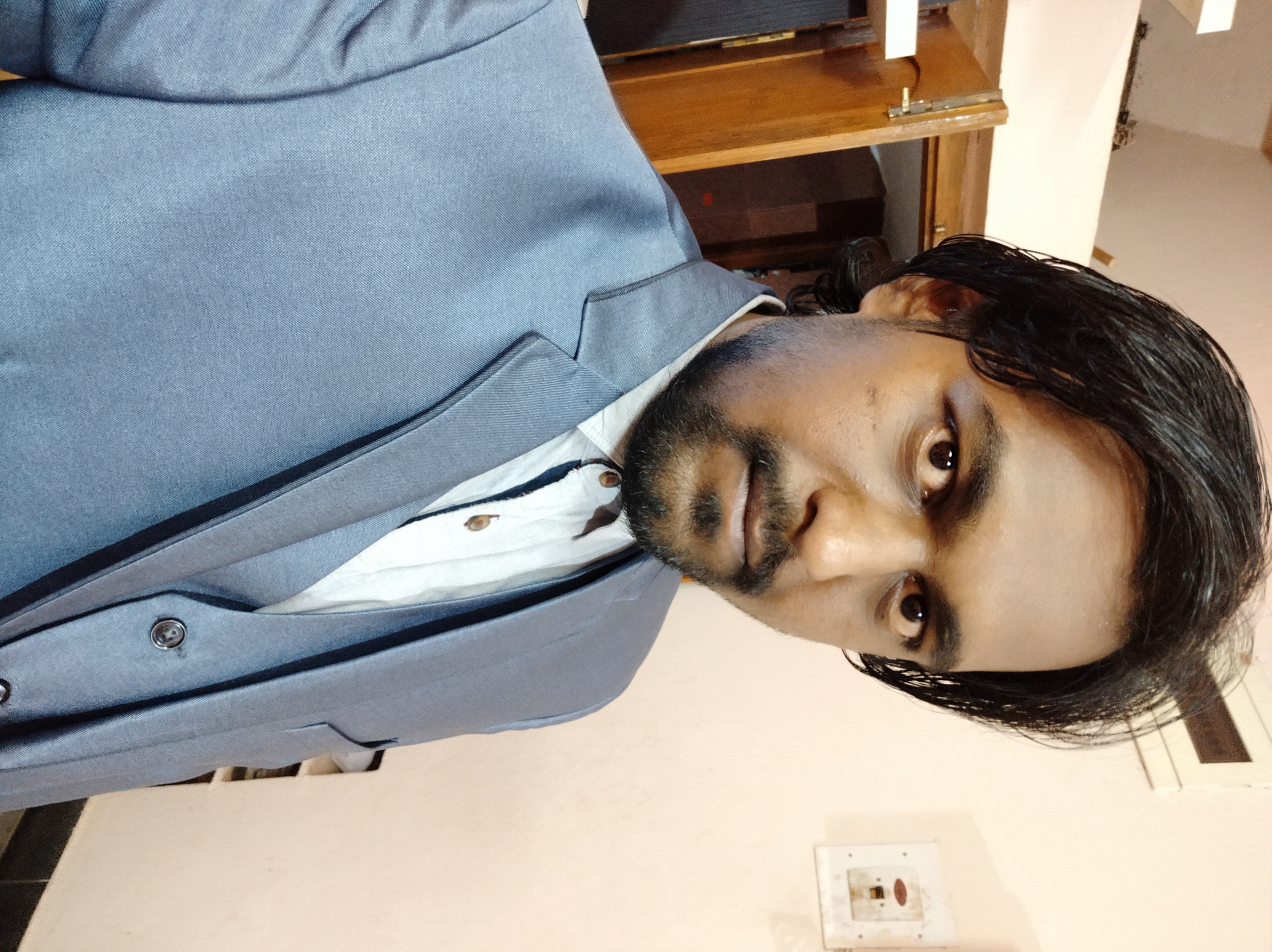
Pradeip Raj
"Hello, I'm Pradeep, a dedicated Electronics and Communication Engineer with a passion for teaching and a knack for bringing complex subjects to life. With degrees in Electronics and Communication Engineering, I've honed my expertise in circuit design, hardware design, PCB layout design, and PCB Manufacturing. I've shared my knowledge through numerous blogs, articles, and as an instructor at Swarna Institute of Technology, recognized by the Government of India.
What sets me apart is not just my technical prowess, but my empathy for learners. I understand the challenges you face, and I'm here to simplify the world of Electronics Engineering. I've been guiding students online and offline for years, making sure that you not only understand the subject but also enjoy the journey.
But my passion doesn't stop at Electronics. I'm also a versatile trainer in professional skills, from Microsoft Office to 3D design with Fusion 360, Website Design and Development, Digital Marketing, and 2D and 3D Animation. Currently, I'm proudly serving as the 'Training Head' at Swarna Institute of Technology in Bangalore, Karnataka, India.
Join me in exploring the exciting world of Electronics, and let's learn, grow, and innovate together. Your journey to mastering these skills starts here!"
Course Certificate
Use your certificate to make a career change or to advance in your current career.

Our students work
with the Best


































Related Video Courses
View MoreAnnual Membership
Become a valued member of Tutorials Point and enjoy unlimited access to our vast library of top-rated Video Courses
Subscribe now
Online Certifications
Master prominent technologies at full length and become a valued certified professional.
Explore Now


 Updated on Jan, 2026
Updated on Jan, 2026
 Language - English
Language - English
